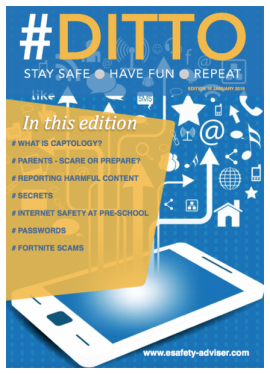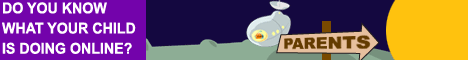Esafety
E-Safety at Parkfield
"The internet and e-mail are powerful tools to open up new opportunities for people of all ages. The Government wants everyone to have access to the wealth of cultural, scientific and intellectual material to be found on the internet. But we are equally determined to ensure that pupils are protected from unsuitable material and that they can access appropriate material safely."
- Michael Wills - Minister for Learning and Technology - 2001
At Parkfield Community School we recognise that learning is a life long process and that e-learning is an integral part of it. Ensuring that we provide pupils with the skills to make the most of information and communication technologies (ICT) is an essential part of our curriculum. The school is committed to the continuing development of our ICT infrastructure and embracing new technologies so as to maximise the opportunities for all pupils, staff, parents and the wider community to engage in productive, cooperative and efficient communication and information sharing.
However, as in any other area of life, children are vulnerable and may expose themselves to danger, whether knowingly or unknowingly, when using the internet and other technologies. Additionally, some young people may find themselves involved in activities, which are inappropriate or possibly illegal. E-safety seeks to address the issues around using these technologies safely and promote an awareness of the benefits and the risks.
At Parkfield, we take e-safety very seriously. Within school, our internet access is filtered to minimise possible access to inappropriate webpages, and activity on our school network is monitored to prevent the misuse of it. Any incidents that occur are recorded, within an e-safety book, and are suitably followed up.
E-safety forms an important part of the computing curriculum and is taught both in isolation and within other computing elements. We also use Google Classroom (our Virtual Learning Platform), as a tool for teaching both how to behave online and how to use social networks appropriately. Access to computers in the school and Google Classroom requires a username and password. These are unique to children within our school and children are taught the importance of keeping these safe and of only logging on using their own details.
Staff are kept up- to-date with e-safety issues through briefings and training and we have two members of staff who are trained as CEOP (Child Exploitation and Online Protection) Ambassadors. We also believe that parents have a vital role in e-safety and we organise workshops for them at our school also.
Useful Websites
The following websites are useful for further guidance and support:
- BBC Own It - advice for children on online safety.
- Childnet International - for primary children.
- Childnet International - for teachers and professionals.
- Internet Watch Foundation - the UK Hotline for reporting criminal online content.
- Report Online Terrorist Material (gov.uk) - report illegal terrorist information, pictures or videos you’ve found on the internet. Your report will be treated anonymously.
- ThinkUKnow - learning resource for children.
- UK Safer Internet Centre: Parental Controls - how to set up parental controls offered by your home ISP.
#DITTO Magazine
Click the image to access #DITTO
#DITTO is a free online safety (e-safety) magazine for schools, organisations and parents. Designed to keep you up to date with risks, issues, advice and guidance related to keeping children safe online, with a view to enjoying and learning about technology. A new edition is released approx. every 6 weeks.
Ditto is published by e-safety advisor; a non-profit making organisation working to help make the Internet a great and safe place for young people. It has a range of leaflets for parents and children in a number of different languages.
E-Safety Advice for Parents
Below are some resources that you may find useful.